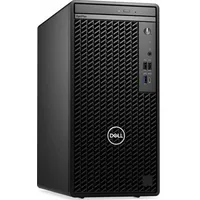BISSELL Access Plate ICONpet Robotic Vacuum | 1618618
Description
Access Plate, also referred to as the Sole Plate is for the BISSELL® ICONpet Robotic Vacuum. It is under the vacuum and holds the brush in place. To remove and inspect the access plate/sole plate, please follow these instructions: Turn power OFF, remove the robot from the dock and put it upside down on a soft surface. Use a Phillips-head screwdriver to remove the 3 screws on the access plate. Rotate the access plate and lift it out. Look for damage on the access plate rollers and flexible wiper. Make sure they're all rotating freely. Replace if necessary. Pull up on the plastic end cap to remove the brush. Clean it and make sure the plastic end rotates freely. Check right side drive gear to remove any hair build up. Replace Brush Roll. Holding the access plate at a slight angle in front of the robot, align the slots in access plate with the tabs, then rotate the access plate into place. Replace the screws and don't overtighten. Compress the bumper several times to ensure smooth operation. | Access Plate ICONpet Robotic Vacuum | 1618618
You may also like
loading
Discover more